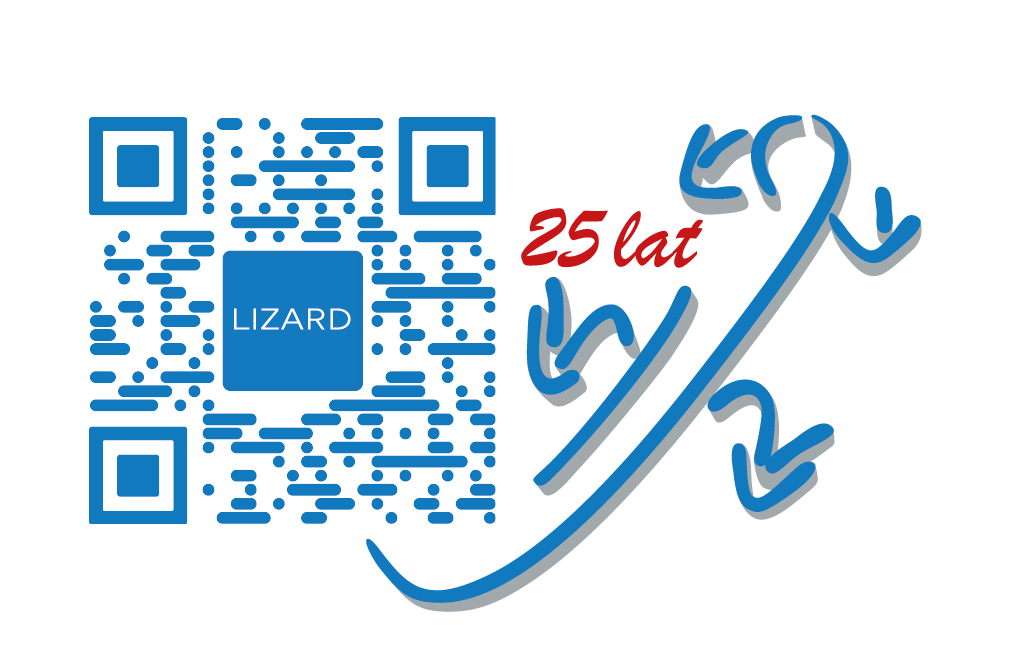Veeam Backup M365

In Microsoft Office 365, you store your data, Exchange Online mail, Files in OneDrive and Sharepoint, Information in Teams, and notes in OneNote.
Have you ever asked yourself whether this data will be available to you after dismissing an employee who deleted data from, for example, the post office? After many years, when you are looking for evidence for the courts?
Or maybe you are wondering if you will recover data deleted by authorized persons in Sharepoint or Onedrive during normal operation by mistake and you will realize too late?
Microsoft doesn’t have unlimited storage spaces, so build an archive with Lizard and Veeam that guarantees you secure long-term data storage, or simply a backup from data stored in the cloud.
GravityZone Full Disk Encryption is an essential component of the hardening and control layer. GravityZone’s end-to-end drive encryption uses device encryption provided by Windows (BitLocker) and Mac (FileVault) to ensure compatibility and performance. FDE is fully integrated with the GravityZone console and agent, which enables quick and seamless implementation of disk encryption.
#WeKnowHowToDoIT!










10 reasons to use Veeam for Microsoft 365
- The most important benefit of having access to Veeam for Microsoft 365 is having a full copy of the resources stored in Microsoft 365 for the period we decide for ourselves (data retention time). We can choose 1 year, 2 years, 3 years, 7 years, 25 years and eternity or define the amount of, for example, 2200 thinking about the preservation of documents from the perspective of tax law, i.e. 5 years plus the current year
- A full copy of data from Microsoft 365 mailboxes, regardless of who and when deletes a particular email, it will still be backed up in a designated time window for the retention time. We can make a backup for all Microsoft 365 users, but we can also buy a backup for selected functional people, whose data is extremely valuable and must be properly secured and protected against deletion in the event of an employee’s departure. Such designated mailboxes can be the mailbox of a sales representative, sales director, accountant or other strategic employee. We can also make a backup from one mailbox.
- A full copy maintained during data retention for files stored in OneDrive, as in the case of mailboxes, we can decide that we want to secure data collected on all accounts or only on designated ones, which is important, we can also secure data from joint or company accounts in OneDrive.
- A full copy of the resources collected on SharePoint sites, not only the data but also the shape, appearance and structure of the sites will be secured.
- With access to Veeam for M365, you have copies of your data that you can restore at any time and return to the course of trade negotiations or prove the course of events to the appropriate authorities, regardless of whether the employee is still working or not.
- With access to Veeam for Microsoft 365, you have data collected and ready to open about distant events that you need to use during litigation or other proceedings
- Veeam for Microsoft 365 data retention is GDPR compliant
- You have collected data regardless of whether you subscribe to, and to what extent you do so, services from Microsoft
- In the case of transforming the company, its sale, you have a ready archive or data for migration.
- Veeam for Microsoft 365 stores a copy of your data in a location designated by you, it can be in your on-premise system, another cloud or your trusted Datacenter
How long is data stored in the Veeam Backup for Microsoft 365 repository?
The most popular retention periods in Veeam backup for Office 365 are:
- 1 year,
- 3 years,
- 5 years
- No limit
Veeam Backup M365 for business
#WeKnowHowToDoIT!