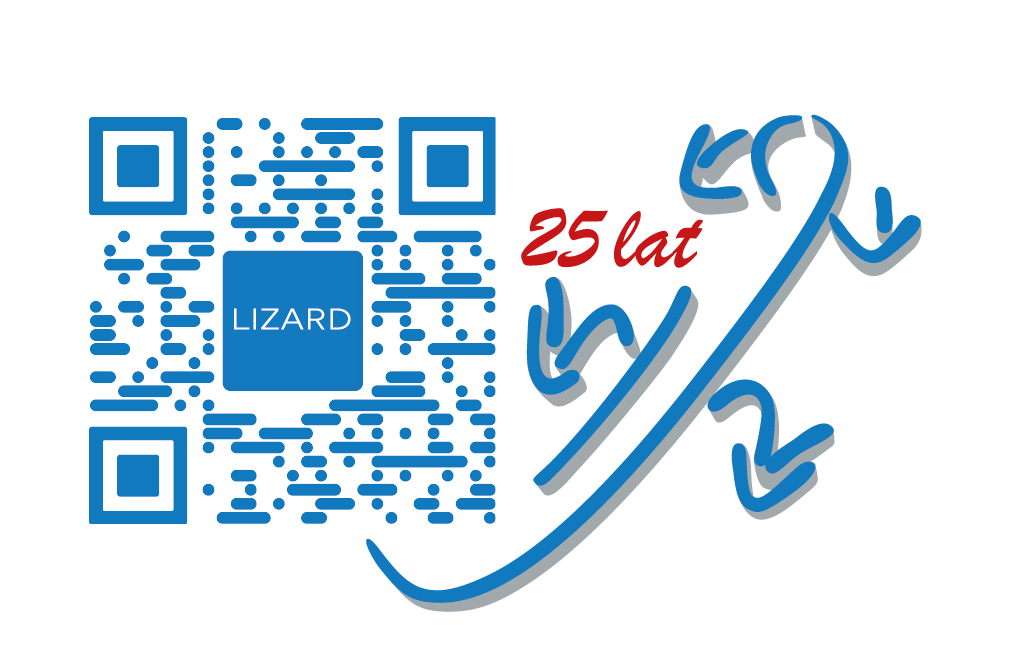Microsoft 365 Cloud Services
Microsoft 365 Cloud / Office 365
The Microsoft 365 cloud is a solution for companies that value flexibility and scalability of solutions. For companies that combine different work models, e.g. stationary in the office, mobile, remote at home or on the go, or on the first front of works on the construction site, production line and laboratory.
The popular Office 365 allows you to create content, store it securely and communicate securely and quickly.
The Microsoft 365 system is an extensive environment that combines the features of a communication platform and an office suite. Efficient infrastructure, created with the changing needs of modern business in mind, enables comprehensive work management at all levels of the company’s organization. Thanks to the support of Lizard specialists, migration to Microsoft 365 in the company will be smooth and completely seamless. We approach each implementation individually, bearing in mind the specificity of a given business environment.
Once deployed, the Microsoft 365 cloud interactive platform provides access to the following range of tools:
- Business email Exchange Online,
- One Drive – a virtual network drive for business,
- well-known office suite, including applications: Word, Excel, PowerPoint, Outlook, for Windows, MAC and Android operating systems,
- Teams platforms for remote work, group work and video conferencing,
- internal knowledge base – SharePoint,
- add-ons that increase the level of security of the platform,
- a wide database of constantly developed additional applications such as: ToDo, Power BI, Planner or OneNote.
- Depending on the needs of the enterprise, the implementation of Microsoft 365 in the company may concern a full suite of solutions or selected applications included in the service.
#WeKnowHowToDoIT!










What are the benefits of migrating to the Microsoft cloud?
The decision to move Microsoft’s desktop environment to a virtual cloud platform translates into a number of measurable benefits for enterprises. The most important advantages of migrating data to the cloud are, m.in.:
- efficient communication within the company – also in enterprises with the most extensive structure,
- lower operating costs, easier budgeting and planning of software expenses,
- faster and more effective cooperation of individual work teams on key projects,
- more efficient organization of work thanks to business e-mail and a wide range of online tools,
- unlimited access to the latest versions of the software from any web browser,
- Easily create interactive presentations and reports with the new Sway app
- full security of data stored in the cloud,
- simplicity of Microsoft 365 deployment in any language, while maintaining existing settings on servers,
- A great advantage of migration to the cloud is also comfort and full freedom in the transfer of individual services.
Microsoft 365 cloud implementation – why Lizard?
The number of clients transferred to the cloud, adjusting the process to the specifics, needs and preferences of the company are definitely our strongest points. We know that every business environment has a different architecture, which is why we have never performed two identical migrations. The starting point is always a thorough analysis of the current IT infrastructure, after which we make a schedule of implementation in the company. Another element is the transfer of selected services to a virtual platform along with training support and post-implementation consulting.
Move your Microsoft services to the cloud, reduce the cost of doing business and gain full independence – contact us and tell us about your needs now!
#WeKnowHowToDoIT!
Microsoft 365 Poland
#WeKnowHowToDoIT!
Microsoft 365 cloud administration
The Microsoft 365 cloud is a platform that offers a wide range of IT services for businesses, including office applications, communication and collaboration tools, as well as management and security options. This service allows you to manage and share IT resources from anywhere using a web browser or mobile application.
It is impossible to avoid the administration of the Microsoft 365 service (formerly Office 365), especially settings for secure mail, archives, permissions, e.g. in OneDrive, building SharePoint sites and maintaining all these resources in a condition that will allow you to use these services in a safe way for the company.
Please note that all of the aspects described above are passed on by the Microsoft 365 provider to the service user. Therefore, Lizard Administrators have the appropriate knowledge and experience to make the service purchased in the cloud useful, flexible and secure for your company.
What’s included in Microsoft 365 Cloud Administration in Lizard.pl?
First of all, it is a comprehensive approach to every IT problem, we will prepare a strategy and implement the software holistically, and then we will help you maintain the IT environment always available and secure.
List of services included in the administration of the Microsoft Office 365 cloud
- mail migration to Microsoft 365
- comprehensive implementation of Microsoft 365
- configuration and setting of Skype and Microsoft Teams communicators
- OneDrive virtual disk setup
- SharePoint configuration and implementation
Why is it worth to bet on the administration of the Micorosft 365 service with Lizard.pl?
- Many years of knowledge and experience, over 1000 implementations for medium and large companies
- Flexible schedule, we will adapt to the development of your company
- Service Packages
- Post-implementation support
Migration to the Microsoft Office 365 cloud – scope of activities
Before implementation, you should perform a needs and requirements analysis, which includes activities such as planning and design, followed by implementation and documentation.
After the implementation of the Microsoft cloud, the scope of services includes, among others:
- Microsoft cloud administration,
- upkeep
- update
- documentation management,
- data policy management,
- cloud development,
- advice for administrators.
Exchange to Microsoft 365 migration
Moving the Exchange service to the cloud is possible regardless of the version of the program – from 2003 to 2019. The system allows you to transfer both a small number of e-mail accounts and mailboxes belonging to several dozen or even several hundred employees. Mail migration ensures that Microsoft 365 is deployed effectively in an Exchange environment also for email, contacts, calendars, and any other tools and mailbox contents.
Implementation of Microsoft 365 office suite (formerly Office 365)
By deciding to migrate to the Internet cloud, you are guaranteed access to the latest editions of all tools included in the office suite. While optimizing costs, you can be sure to work on the current version of the software, without having to install anything in the local environment.
Implementation of Microsoft 365 office suite (formerly Office 365)
By deciding to migrate to the Internet cloud, you are guaranteed access to the latest editions of all tools included in the office suite. While optimizing costs, you can be sure to work on the current version of the software, without having to install anything in the local environment.
Microsoft 365 product and service selection
Microsoft’s offer is a thicket of possibilities, you can use a lot, but also pay a lot. Lizard engineers will ensure optimizations at the stage of product selection, selecting the best purchasing plans that meet expectations. They will explain how a given package is functionally different and why it is worth buying this and not another.
Office suite Microsft Office 365
Word – Create great-looking resumes, newsletters, and documents. Invite others to review and co-author documents in real time. You also get access to free templates, APA-compliant formatting tools, MLA, and additional features included in free add-ons.
Excel – Organize your data into familiar spreadsheets and workbooks—all changes are saved automatically. Create modern visualizations of numerical data that allow you to derive valuable insights from them. Collaborate with others in real time, knowing they’re all working on the same page.
PowerPoint – Turn your ideas into compelling presentations with professional templates. Create unique presentations using animations, transitions, photos, and online videos. Co-author team presentations in real time from anywhere.
Microsoft OneDrive
OneDrive is a Microsoft cloud service that connects you to all your files. Store and protect your files, share them, and access them from anywhere on all your devices. When you use OneDrive with a company or school provided account, it’s sometimes called OneDrive for Business.
When you decide to migrate to Microsoft 365, you gain extra storage space in your virtual OneDrive clipboard. In the case of implementing Microsoft 365 Business Standard, you get an additional 1 TB of space for storing data and software in a secure and fast Internet cloud.
Microsoft SharePoint
Organizations use SharePoint to create websites. In Microsoft 365, you can create a site from the SharePoint start page. You can also get a SharePoint team site when you create a Microsoft 365 group in Outlook Online or Microsoft 365. If you’re on SharePoint Server, you can create a team site or many other types of sites. These sites can serve as a secure place to store, organize, access, and share information from any device. All you need is a web browser like Microsoft Edge, Internet Explorer, Google Chrome, or Mozilla Firefox. Download the SharePoint mobile app to stay connected from your mobile devices.
Microsoft Outlook - Mail and footer management
Outlook software has manual footers, you can diversify them and manually decide each time what footer we send. Certainly, in routine activities, we will simply forget about it. We read hundreds of emails every day. Very often they are not very well formatted and do not contain all the necessary information. It turns out that the e-mail in accordance with the law should have a footer and in it information about our company such as address, contact, company registration data. Sometimes footers need to be differentiated depending on different parameters, e.g. other footers are sent to a specific customer. Footers can be unified and managed from one place.
Microsoft Teams and Skype for Business
Take advantage of state-of-the-art teleconferencing solutions by implementing Microsoft 365 with access to tools such as Teams or Skype for Business. They allow you to organize remote work for up to several hundred participants, without worrying about the performance and reliability of the server infrastructure.
Microsoft Exchange
Exchange Online includes advanced information protection features. Mailboxes are protected by spam filters that also detect malware. With an SLA, you get a financially backed 99.9% uptime guarantee, so you can be confident that your email will always be available. The Exchange admin center enables you to efficiently manage your organization through an easy-to-use, web-based interface. Mobile device policies allow you to create approved mobile device lists, enforce PIN lock, and remove sensitive corporate data from lost phones. It’s easier than ever to give users the access to corporate email they need to be productive. With automatic patching, you don’t have to spend time and effort maintaining your system. You can share your email, calendar, and contacts with users anywhere, on any device, and using all popular browsers.